How can I play with a turtle and how can I use a turtle?
I have trouble getting the thing to work as in the picture shown below (ignore the colors).
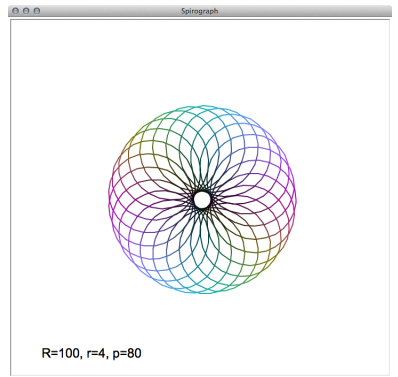
from turtle import *
from math import *
def formulaX(R, r, p, t):
x = (R-r)*cos(t) - (r + p)*cos((R-r)/r*t)
def formulaY(R, r, p, t):
y = (R-r)*sin(t) - (r + p)*sin((R-r)/r*t)
def t_iterating(R, r, p):
t = 2*pi
up()
goto(formulaX, formulaY)
down()
while (True):
t = t + 0.01
formulaX(R, r, p, t)
formulaY(R, r, p, t)
def main():
R = int(input("The radius of the fixed circle: "))
r = int(input("The radius of the moving circle: "))
p = int(input("The offset of the pen point, between <10 - 100>: "))
if p < 10 or p > 100:
input("Incorrect value for p!")
t_iterating(R, r, p)
input("Hit enter to close...")
main()'
I am trying to make that kind of shape. Here is the coding I have done so far.
Advertisement
Answer
Try changing your t_iterating function to this:
def t_iterating(R, r, p):
t = 2*pi # It seems odd to me to start from 2*pi rather than 0.
down()
while t < 20*pi: # This loops while t goes from 2*pi to 20*pi.
t = t+0.01
goto(formulaX(R, r, p, t), formulaY(R, r, p, t))
up()
